|
The Eco-$mart Catalog On-line is best viewed at the default settings of your browser (JavaScript enabled, cookies enabled). You must have cookies enabled to register/log-in and to use the special features of this Catalog. If you are using a pop up Blocker, it is recommended that you disable it while you use the Eco-$mart Catalog. Eco-$mart guarantees that there are no automatic pop-ups in the Catalog, and no pages will open without your click. |
Eco-$mart Catalog Help Learn about: |
| Category Link - From the Website Home Page, the main link of the menu will open the Category Page in a new window. The Category Page has picture links to all products in that Category. Once this new window has opened, you can browse the Catalog in this new window. From the Catalog Home Page, this link will open the Category Page in the same window. |
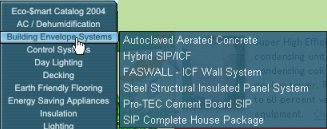
|
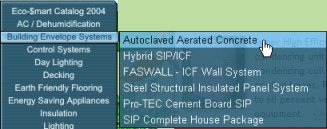
| Product Link - From the Website Home Page, the links on the pull out menu will open specific Product Pages in a new window. There you can read details about the product and Add the Product to your Shopping Cart or, in some cases, Request a Quote. Once this new window has opened, you can browse the Catalog in this new window. From the Catalog Home Page, this link will open the Product Page in the same window. |

 
| Click on the Eco-$mart Logo or The Eco-$mart Catalog to Return to the Catalog Home Page (Cover). Click the Category Title from a Product Page to return to its Category Page. |
| « Category Pages » | |
| On Category Pages, use the blue arrows on either side of the Category Name to flip through all the Categories in the Catalog. | |
| « Product Pages » | |
| On Product Pages, use the blue arrows on either side of the Product Name to flip through all the Item Pages within a Category. |
On-Line Shopping Back to Top
|
Security - Your security is a top priority at ecosmartinc.com/old. That is why we use PayPal for all our on-line transactions. Experience and technical expertise have made PayPal a leader in Secure On-line Transactions. All major credit cards, bank cards, and e-checks are accepted through PayPal. You don’t need a PayPal Account to use their credit card services. You will enjoy the comfort of knowing that all your transactions are encrypted and totally secure. Privacy - When you sign up for special pricing and to check out in the Eco-$mart Shopping Cart, you can rest assured that your personal information is safe and your privacy will be respected. Our privacy policy is simple. We will never share your personal information with a third party unless you specifically request that we do so. | |
In most cases a shipping and handling charge will be added to the price of your purchase at check out. Because of the wide variety of products and shipping origins, it is not possible for us to assess the cost of shipping of every product in the same way. Eco-$mart, Inc. does not run its shipping department as a profit center. We make every attempt to charge rates that are fair and as low as possible. All shipping and handling charges are added to your purchase price at Check Out.
![]() Most of the smaller items in the Catalog are shipped via Regular UPS Ground.
Most of the smaller items in the Catalog are shipped via Regular UPS Ground.
- Some of these products are best suited for calculation of shipping charges based on information you provide. Look for the UPS Logo on Product Pages that offer this option. You can calculate and approve your shipping charges, and even choose to have your purchases shipped 2nd Day Air, before adding the product to the Shopping Cart.
- For the rest of the items that we ship Regular UPS Ground, your shipping charge is based on a percentage of the retail price of the product.
![]() Most of the larger items in our Catalog are shipped via Old Dominion Freight Lines.
Most of the larger items in our Catalog are shipped via Old Dominion Freight Lines.
- Some of these products are assessed a flat rate for shipping. These charges will appear on the product page to which the flat rate applies.
- For the rest of the items we ship via Old Dominion, a shipping charge is assessed based on the Class of the shipment as defined by Old Dominion and a percentage of the retail price of the product.
If you would like to make Special Shipping Arrangements for a purchase, please contact Eco-$mart at info@ecosmartinc.com.
 Printing the Eco-$mart CatalogBack to Top
Printing the Eco-$mart CatalogBack to Top
Please note: The Printable Catalog does not reflect any special pricing. Prices shown are List Price and Eco-$mart's Retail Price only.
There are several ways you can print from the Eco-$mart Catalog.
Access any of these functions by clicking on the "My Catalog" link.
My Catalog Cover - You can create a Personalized Catalog Cover with your personal or business information printed on it.
"Print this Page" Links - on each Catalog Page. Clicking this link will open a printable copy of the current page and begin printing. This way of printing is recommended if you just want a page or two from the catalog.
"My Catalog" - There are two options for using the "My Catalog" feature in the Eco-$mart Catalog. Click on the "My Catalog" link on the Catalog Cover. You will be taken to a page that will explain these options in more detail.
1.) If you already know which pages you want to print, you can check those pages in a form that will then create your printable catalog.(Operational)
2.) This option will allow you to add pages to "My Catalog" as you browse the catalog by clicking on the "Add to My Catalog" link on each page.(Under Construction)
Create Adobe Reader files (PDF) from any of the catalog pages and from a Catalog List. Click Here to learn more about this function.
Removing Printer Header and Footer from Print and PDF Catalog Pages.To remove the title and page number on the top and the http:// address at the bottom of the page, you must change the settings in your browser's Page Set-up. Click here for further instructions.